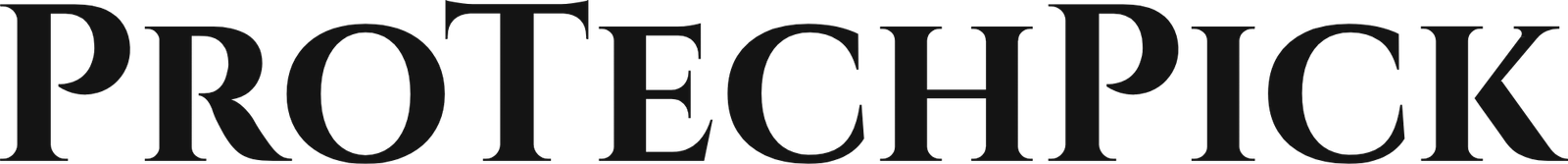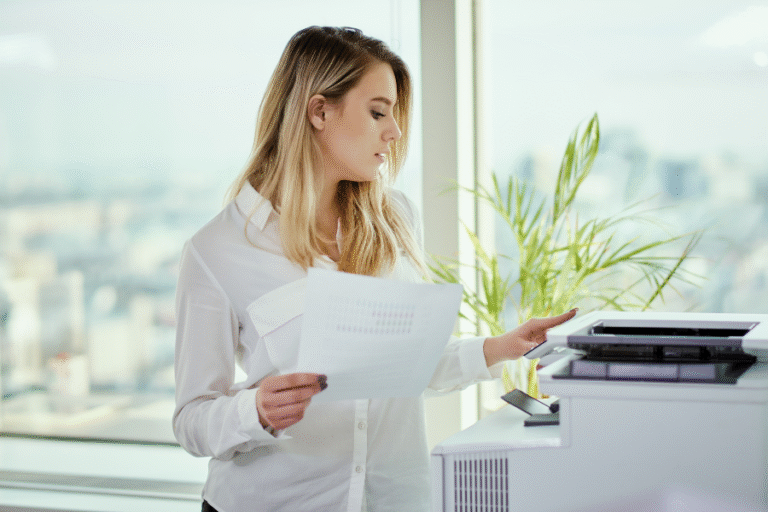Welcome to Our Blog Index : Your Gateway to Insight
Light use

With these kind of laptop you can do the Simple Everyday activities like surfing the web email and social media as well as watching movies or streaming content and much more activities
Medium use

With these type of laptop you can browsing the web with smooth editing photos with photo editor application play the basic games It is useful for student or professionals who do a lot of research
Heavy Use

Heavy uses like content creation, heavy programming specialized application such as AutoCAD, Photoshop, Play Gaming, video editing, and other heavy application can be use on this type of laptop
Demanding use


Confused? Get a Free Step-by-Step tech buying Guide in Your Inbox!
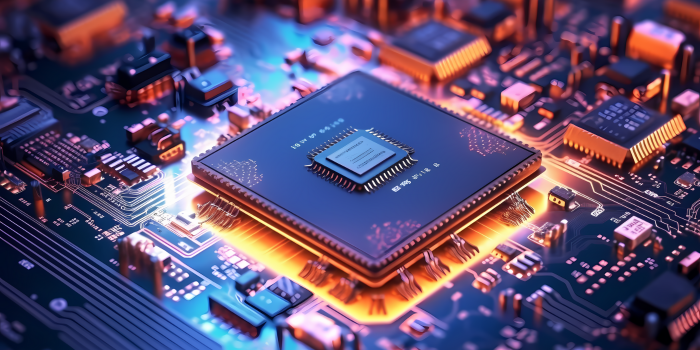
Computer Processor
What is processor in computer system? A computer processor, often called the central processing unit or CPU, It’s a hardware component that executes instructions and performs calculations necessary to run programs and operate the computer system.

Display
Which monitor is best for home and office? For office work like word, Excel, Power Point, browsing, or other official task a Full HD (1080p) monitor ranging from 22 to 27 inches is mostly sufficient. For Professional works like in graphic design, video editing, might benefit from larger monitors with higher resolutions, such as 4K

Office 365 | Microsoft 365
What types of the different between Microsoft 365 and Office 365?
A. Office 365 is a cloud-based productivity applications which includes Word, Excel, and PowerPoint.
B. Microsoft 365 is a bundle of services including Office 365, plus several other services with Windows 10 Enterprise as well

Ports & Connectivity
Why are Laptops | Computers ports important?.
Connectivity: The ports that allows you to connect a wide range of external devices to your laptop
Expandability: Ports enable to add functionality to the laptop system as needed. Data transfer: The ports are facilitate high-speed data transfer between connected devices. Multimedia, Ethernet ports Etc.

Battery
How to improve laptop’s battery life? To optimize battery life, choose using a battery saver mode, reducing screen brightness, and limiting background app activity. You can also disable features like Bluetooth or Wi-Fi when not in use and explore dark themes for your device.

Design
Picking the Right Form, Factor, and Design Basic laptops usually have a simple clamshell design. The screen folds down over the keyboard and touchpad. These models are the most common and affordable options. They suit the needs of most users well.
Ensuring you’re never alone on your journey
ProTechPick Tech Experts provide the tech Buying guide with no cost to you and If you Purchase the tech product through our affiliate link you will get a full year of dedicated support.